Installing LociTerm Locally as a PWA
The LociTerm client is a "Progressive Web App", or PWA. This means that on many systems, it can be installed as a native style app that runs outside of a browser window. On mobile systems, this usually gives the ability to launch the program directly from the home screen, and frees up a little screen space by getting rid of the browser's location bar. On desktop systems, the app can be run directly from the 'start' menu, and runs in its own window just like other local applications. The exact steps for installing a web app as a PWA differ based on the OS and the browser, but all follow a similar process.
Note that if you are building or developing LociTerm on a local system, a web app can only be installed if it is accessed through an https connection, or originating from a "localhost" address. Most browsers will hide the installation option if those conditions are not met.
Install LociTerm as a PWA from Chrome on Linux
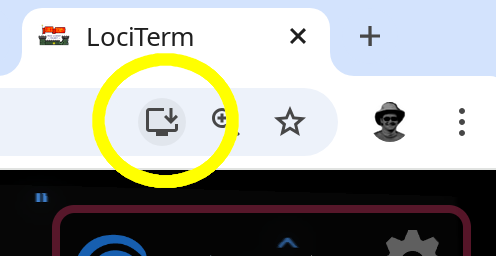
From Chrome on Debian 12, open LociTerm in the browser. There should be a small "Monitor with Down Arrow" icon next to the "Bookmark Star" on the right side of the location bar. Click the monitor icon, and Lociterm should become available through an icon on your system.
Note that by default Chrome will try to use CSD ("client side decorations") for LociTerm's window border, which may not match your local window manager theme. To have the app use your regular window decorations, edit the .desktop entry for the LociTerm application icon, or change it by right clicking on the application icon and selecting "Edit Application". Under the "Arguments" section, there will be an entry something like
--profile-directory=Default --app-id=lghkcejjofmlimcifmhlkjjfifkdkgjb
Add a third argument to the list that points to the LociTerm server URL, like this:
--app=https://www.last-outpost.com/lociterm/
and then try launching LociTerm through the icon again. Chrome (circa build 129) should skip the CSD look, and run with your preferred window theme.
Install LociTerm as a PWA from Chrome on Android
Open LociTerm in the Chrome browser. From the three-dot browser menu, select the "Install on Homescreen" or "Install Application" menu, and follow the prompts. LociTerm will appear as an application icon on your home screen.

